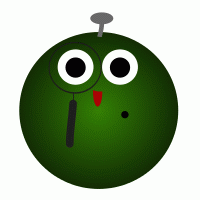CentOSで起動時で電源を落とす際などで変に失敗するとエラーがでるのでR。
それが、
RUN fsck MANUALLYのエラーでR。
An error occurred during the file system check.
Dropping you to a shell; the system will reboot
when you leave the shell.
Give root password for maintenance
(or type Control-D to continue):
となり、何度再起動しても同じエラーのままでR。
これは困ったのでR。
そこで、調べると、
ここに回答があったのでR。
それを参考に、
Give root password for maintenance
(or type Control-D to continue):
のあとで、rootのpasswordを入れて、
そのあとに、
# df -h
として、Filesystemの /dev/mapper/…
の…をしらべるのでR。
そして、
fsck -t ext3 /dev/mapper/…
とするのでR。ちなみに、…は先ほどの # df -h で調べた内容でR。
このfsckコマンドの後は、
ひたすら Y をおすのでR。
Y をひととおり押したら、
# exit
とすれば、起動できるようになったのでR。
(広告)月額900円(税抜)から、高速・多機能・高安定レンタルサーバー『エックスサーバー』
この記事をシェアできます。