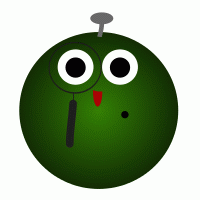よく画像などを目立たせるために、枠でかこむことがあるのでR。
例えば、
を

のようにできるのでR。
いくつも方法があるのでRが、この方の記事とこの方の記事とが参考になるのでR。
なので、これは画像だけではなくテキストもいけるのでR。
テキスト
が
テキスト
となるのでR。
具体的には、この方の記事のcssを使って、
.mybox{
background: none;
border: 1px solid #f3cbd0;
margin: 15px 10px;
padding: 20px;
position: relative;
}
.mybox:before{
background-color: #fff;
content: 'TITLE';
padding: 2px 10px;
position: absolute;
top: -10px;
left: 30px;
text-align: center;
}
.mybox:after{
background: none;
border: 1px solid #f3cbd0;
content: '';
position: absolute;
top: 3px;
left: 3px;
width: 100%;
height: 100%;
z-index: -1;
}
などを、HTMLで記述するために、styleで挟んで、
<style>
.mybox{
background: none;
border: 1px solid #f3cbd0;
margin: 15px 10px;
padding: 20px;
position: relative;
}
.mybox:before{
background-color: #fff;
content: 'TITLE';
padding: 2px 10px;
position: absolute;
top: -10px;
left: 30px;
text-align: center;
}
.mybox:after{
background: none;
border: 1px solid #f3cbd0;
content: '';
position: absolute;
top: 3px;
left: 3px;
width: 100%;
height: 100%;
z-index: -1;
}
</style>
として、画像やテキストのdivを
<div class="mybox"> <p align="center">画像なら画像のimgをここに記述</p> </div>
<div class="mybox"> <p align="center">テキスト</p> </div>
とすればよいのでR。すると、テキストなら
テキスト
となるのでR。HTMLに直接styleでなくて、cssで記述する場合は、そのままcssファイル内に記述すればよいのでR。
(広告)月額900円(税抜)から、高速・多機能・高安定レンタルサーバー『エックスサーバー』
この記事をシェアできます。