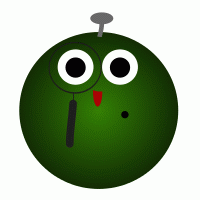Society6は自分のイラストを製品化できるサイトなのでR。
初めての場合は、この記事を見るのでR。
ここでは、
アップロードする自分のイラストなどの画像のアップロードの情報について調べるのでR。
詳しくは、Society6のサイトのここに書いてあるのでR。
それによると、
一般的な画像は、
「Upload the highest quality JPEG that you have (up to 75mb), saved at maximum quality in RGB color mode. 」とここに書いてあるのでR。
これをGoogle翻訳から調べると、
「(最大75メガバイトの)最高品質のJPEGを、アップロードします。RGBカラーモードの最大画質で保存されます。」となるのでR。
「How do I EDIT my post?」は、
「Just click EDIT on the top of the post. From there you can change the title, description or categories, upload a revised file and update prices.」とここに書いてあり、これは修正のしかたでR。修正のしかたは、ここの記事でも示したのでR。
これをGoogle翻訳から調べると、
「ポスト上部の[EDIT]をクリックします。タイトル、説明、カテゴリを変更することができ、そこから修正されたファイルおよび更新の価格をアップロードできます。」となるのでR。
「How do I Post my Artwork for sale?」は、
「Click Post from the main navigation, as you normally do. Check the box next to “Make this artwork immediately available for sale…”, it’s highlighted in blue on the top left of the page. Upload one (1) high-res file from your desktop by clicking “Select File”, and chose the highest quality file that you have that is less than 50mb (Note: this file will take longer to upload than on regular posts), and then set your prices once the upload is complete.」とここに書いてR。
これをGoogle翻訳から調べると、
「通常どおり、メインナビゲーションからのポストをクリックしてください。 「販売のためのこの作品は、すぐに利用できるようにする…」の横にあるボックスをチェックし、それがページの左上に青色で強調表示されます。および、「ファイルの選択」をクリックして、デスクトップから1枚の50メガバイト以下の高解像度ファイルをアップロードしてください(このファイルは、通常のポストによりアップロードに時間がかかりますので注意してください)。アップロードが完了すると、あなたの価格が設定できます。」となるのでR。
「UPLOAD YOUR ART FOR ADDITIONAL PRODUCTS」は、
「Below you will find the required resolutions for our alternative products. To achieve these exact dimensions you may need to crop your original high-resolution file. However, do not increase the size by resampling in a photo edition program, as this will distort the quality of your work. 」で
Google翻訳から調べると
「製品化に必要な解像度を下に示します。これらの正確なサイズを達成するために、あなたのオリジナルの高解像度ファイルをトリミングする必要があります。そのトリミングは、あなたのアートの質を歪めることがあります。また、写真のリサンプリングによってサイズを大きくしないでください。」となるのでR。
Product Width Height
Laptop & iPad Skins / iPad Mini Cases / Laptop Sleeves / Rectangular Pillows / Carry-All Pouches 4600px 3000px
iPhone & iPod Skins / iPhone Cases / Stationery Cards 1300px 2000px
T-Shirts / Hoodies / Tanks 3300px 5100px
Throw Pillows (Outdoor & Indoor) / Tote Bags 3500px 3500px
Travel Mugs 2697px 1518px
Mugs 4600px 2000px
Shower Curtains & Duvet Covers 6000px 6000px
Wall Tapestries & Throw Blankets 6500px 5525px
Hand & Bath Towels / Beach Towels 3700px 7400px
とここに書いてあるのでR。この画像サイズが必要となるのでR。
その他、詳しくは、アップする際の「Add Products To Your Print」で、ここの記事にもRが、
Mobile Device Cases & Skins / Stationery Cards
Please select a maximum quality JPG (RGB Color) that is exactly 1300px (width) X 2000px (height).
T-Shirts / V-Necks / Tank Tops / Long Sleeve
Biker Tanks / Hoodies
Please select a maximum quality PNG or JPG (RGB Color) that is exactly 3300px (width) X 5100px (height).
To activate dark fabric options, use a PNG and save with a transparent background as needed. Any white in your artwork will print. Learn More.
With a JPG the color white in your artwork will become transparent and only lighter colored fabric will be available.
All Over Print Shirts
Please select a maximum quality JPG or PNG (RGB Color) that is exactly 6000px (width) X 6000px (height). Your art should fill the entire square, or for optimal results, use the template below to place your artwork on your shirt. Your final upload should be exactly 6000px X 6000px and should not include the template.
All Over Print Shirts require 1–3 minutes to render all previews.
Please use the attached PSD file for the AOP shirt template: PSD
Leggings
Please select a maximum quality JPG or PNG (RGB Color) that is exactly 7500px (width) X 9000px (height). For optimal results, use template below. Note the guides that display the various sizes of leggings. Make sure your art will work across all sizes. Prior to upload, disable the guides layer in your artwork so the lines won’t print on your finished leggings.
Leggings require 1–3 minutes to render all previews.
Download the leggings template: Photoshop | Illustrator
Throw Pillows / Tote Bags / Shower Curtains / Duvet Covers
Please select a maximum quality JPG (RGB Color) that is a perfect square of at least 3500px (width) X 3500px (height); up to 6500px X 6500px for optimal resolution.
For Shower Curtains and Duvet Covers, a minimum of 6000px X 6000px is required.
Rugs
Please select a maximum quality JPG (RGB Color) that is up to 10000px on the longest edge. Maintain a 2:3 aspect ratio to ensure minimal cropping of your artwork. The orientation of your upload file will determine if your rug is displayed horizontally or vertically.
Wall Clocks
Please select a maximum quality JPG (RGB Color) that is a perfect square of at least 3500px (width) X 3500px (height); up to 6500px X 6500px for optimal resolution.
Mugs
Please select a maximum quality JPG (RGB Color) that is exactly 4600px (width) X 2000px (height).
Laptop & iPad Skins / iPad mini Cases / Laptop Sleeves / Rectangular Pillows / Carry-All Pouches
Please select a maximum quality JPG (RGB Color) that is exactly 4600px (width) X 3000px (height).
Wall Tapestries / Throw Blankets
Please select a maximum quality JPG (RGB Color) that is exactly 6500px (width) X 5525px (height) for horizontal view or 5525px (width) X 6500px (height) for vertical view.
Travel Mugs
Please select a maximum quality JPG (RGB Color) that is exactly 2697px (width) X 1518px (height).
Download the Travel Mug template: Photoshop
Hand & Bath Towels / Beach Towels
Please select a JPEG or PNG (RGB Color) with a 2:1 aspect ratio and a minimum pixel size of 7400px (width) X 3700px (height). May be submitted in 1:2 aspect ratio.
と記述されているのでR。このサイズに従って画像を作成すればよいのでR。
なお、Tシャツのアップの際には、「DARK & LIGHT GARMENTS (PNG)]から、ここに注意するのでR。
それによると、
「To allow for full color spectrum printing on both dark and light garments we require a PNG file. Because we lay down a white ink underbase any white in your design will print.
1) Remove the background from your file and save with transparency as needed.
2) Position your artwork within the printable area so it is properly placed on the chest of the T-shirt.」となるのでR。
これをGoogle翻訳から調べると、
「こちらでは、PNGファイルを必要とする両方の明るさと暗さの衣服上のフルカラースペクトル印刷を可能にします。なぜなら、ホワイトインクが印刷され、デザイン内の任意の白をアンダーベース化するからです。
1)あなたのファイルからバックグラウンドを削除し、それが適切にTシャツの胸の上に置かれているように必要に応じて透明度で保存します。
2)印刷可能領域内のアートワークを配置します。」となるのでR。