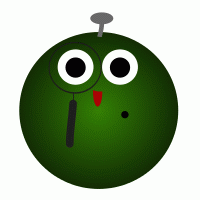WordPressでは、投稿のテキストをいろいろといじることができるのでR。
この記事にあるよう、フォントの色も変えられるが、下線を付けたり消したりできるのでR。
例えば、
これは、<span style="border-bottom: solid 1px">となるので</span>R。 これは、<span style="border-bottom: dotted 1px;">となるので</span>R。 これは、<span style="border-bottom: dashed 1px;">となるので</span>R。 これは、<span style="border-bottom: double 1px;">となるので</span>R。
をすると、
これは、となるのでR。
これは、となるのでR。
これは、となるのでR。
これは、となるのでR。
となるのでR。
その他に、
<span style="text-decoration: underline;">さっきの記事</span> <span style="text-decoration: overline;">さっきの記事</span> <span style="text-decoration: line-through;">さっきの記事</span> <div style="text-decoration: underline;">さっきの記事</div> <div style="text-decoration: overline;">さっきの記事</div> <div style="text-decoration: line-through;">さっきの記事</div>
とすることもできるのでR。
ちなみに上は、
さっきの記事
さっきの記事
さっきの記事
さっきの記事
さっきの記事
さっきの記事
となるのでR。
spanとdivについては、こちらの記事を見るのでR。
なお、TwentySixteenのリンクの下線は、
<a href="https://naruhesogoma.daslabo.com/archives/173"><div style="text-decoration: none;">さっきの記事</div></a>
や、
<a style="text-decoration: none;" href="https://naruhesogoma.daslabo.com/archives/173">さっきの記事</a>
としても、下線が消えなかったので、その場合はこちらの記事を見るのでR。

この記事をシェアできます。